
Orsay Simulator 2013
This project aims to recreate Samsung's 2013 Smart TV Interface. It uses all original assets from firmware. Features include:
- Smart Hub
- Welcome Video with Setup
- 7 Panels
- Functional Web Browser
- Menu with Self diagnostics
- Angry Cock
- Games Panel with games
- And more... See changelog for the latest features
Screenshots:
Warning: The screenshots might not represent the latest version of the simulator.
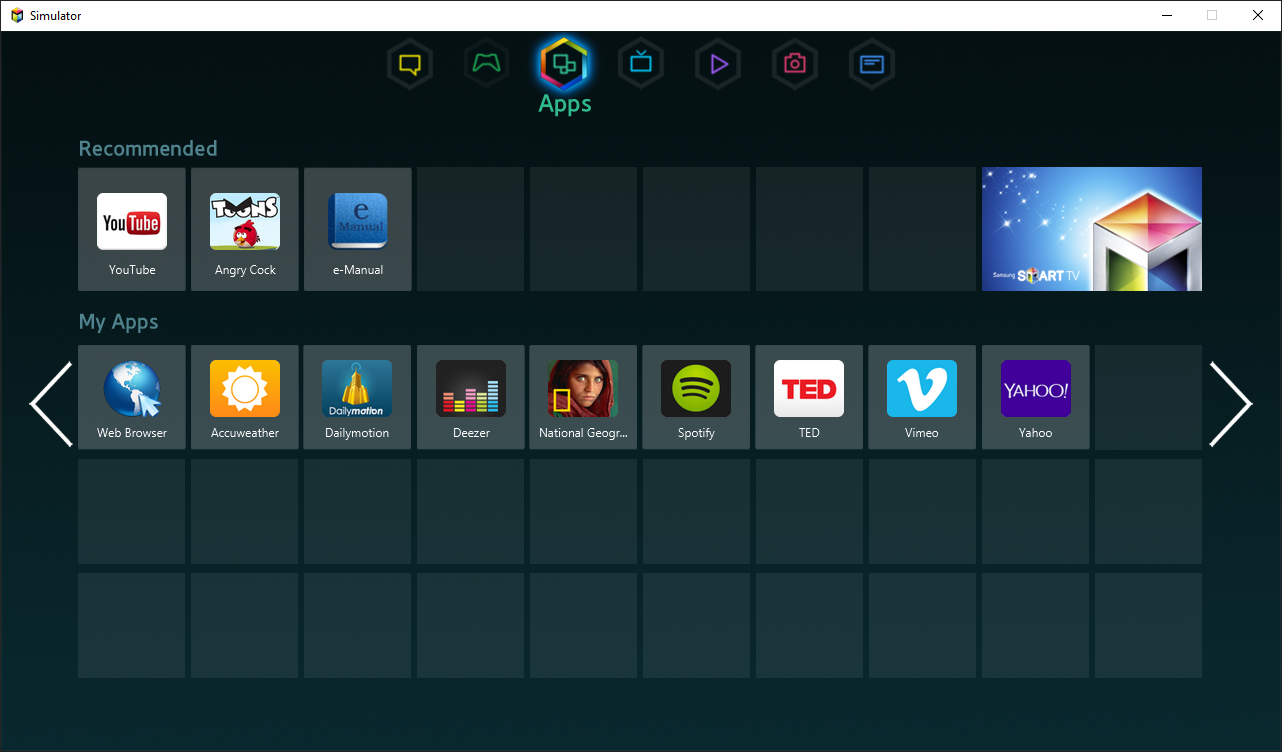
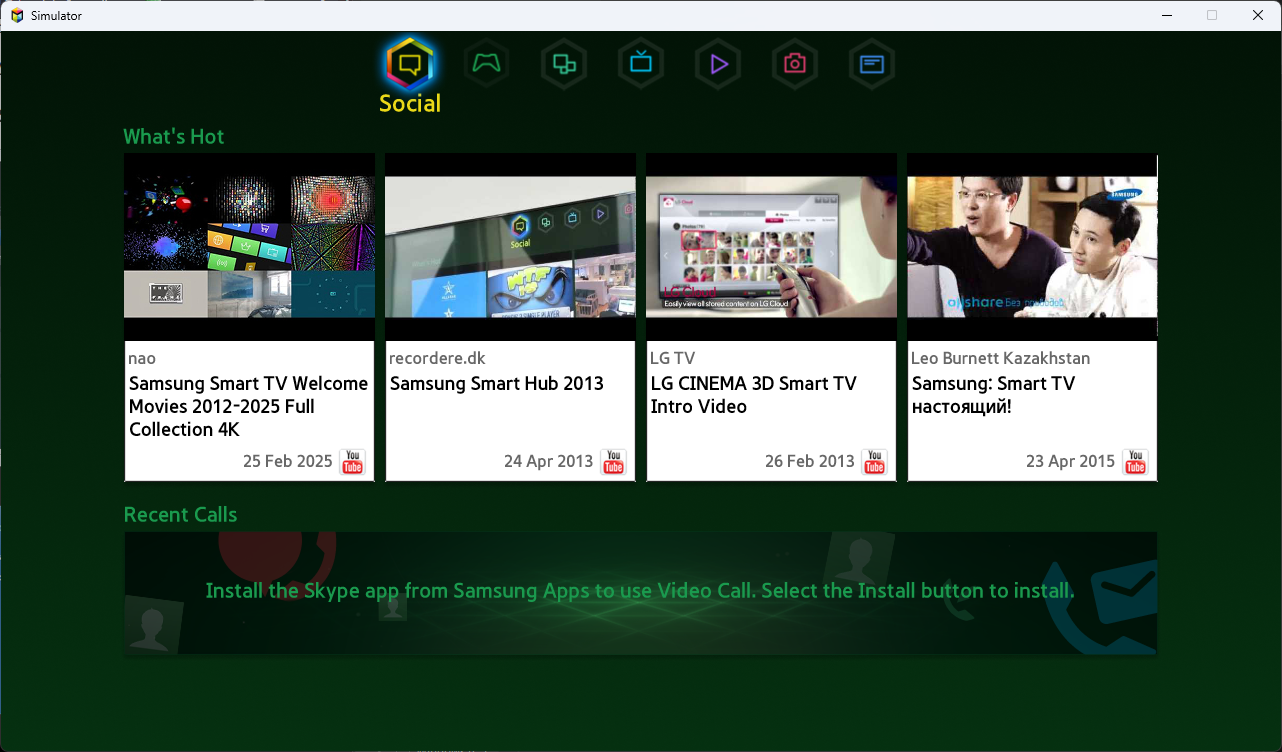
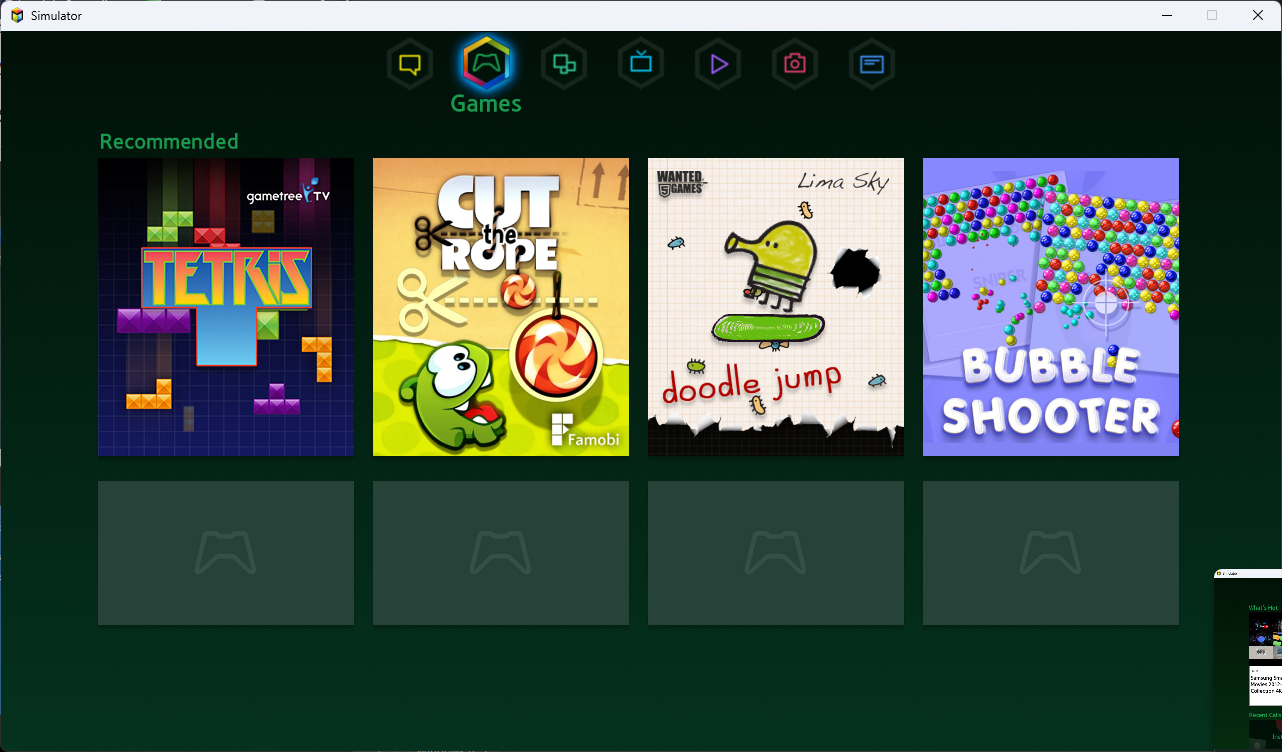
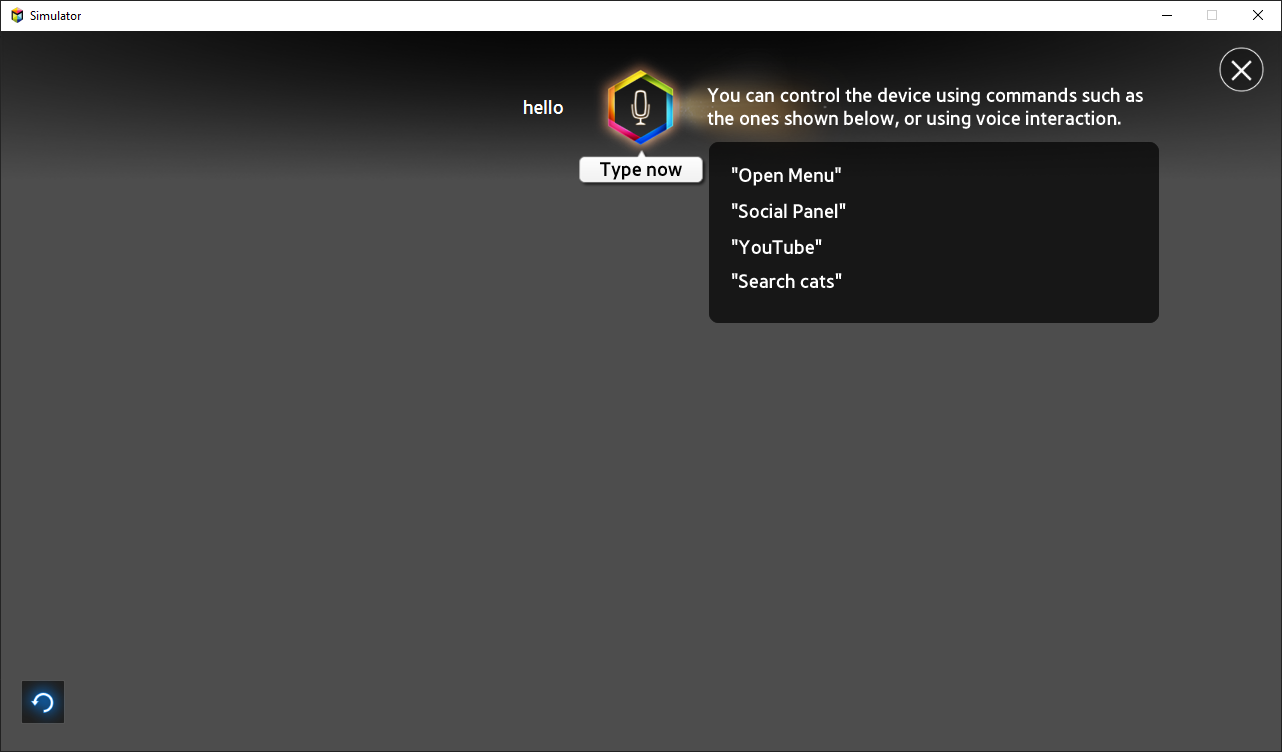
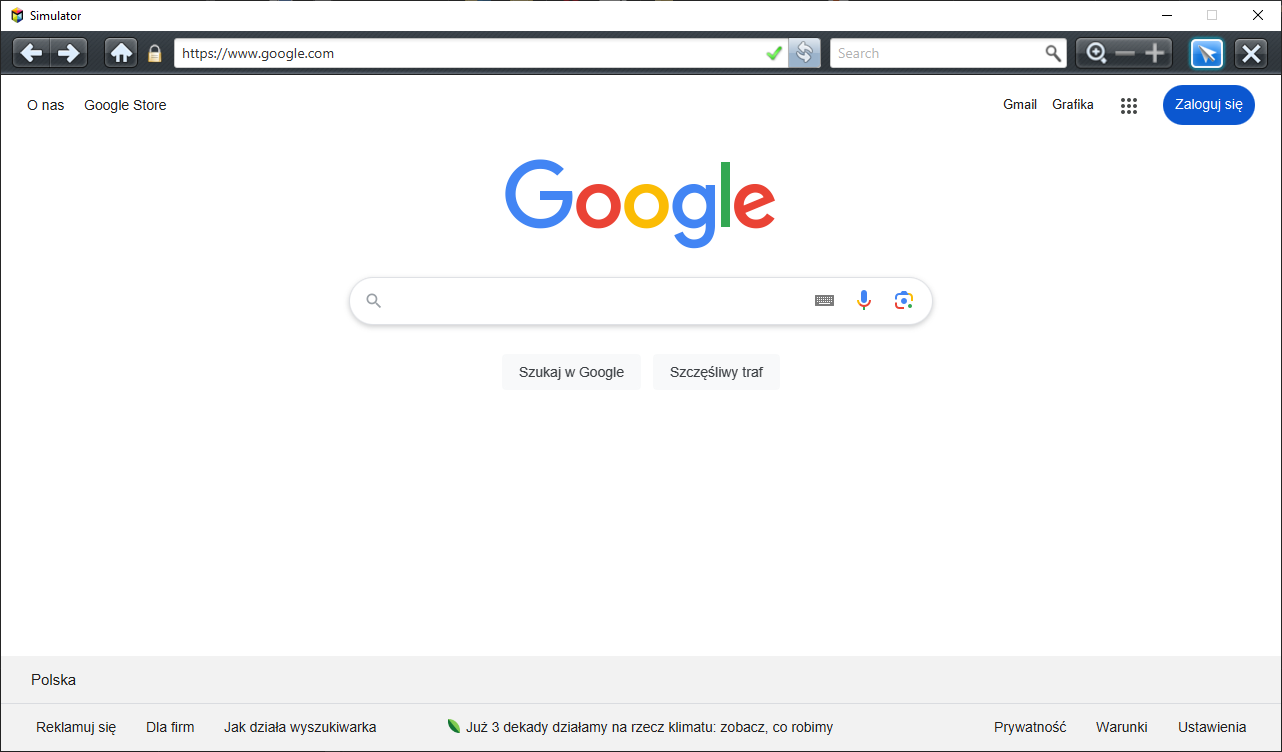
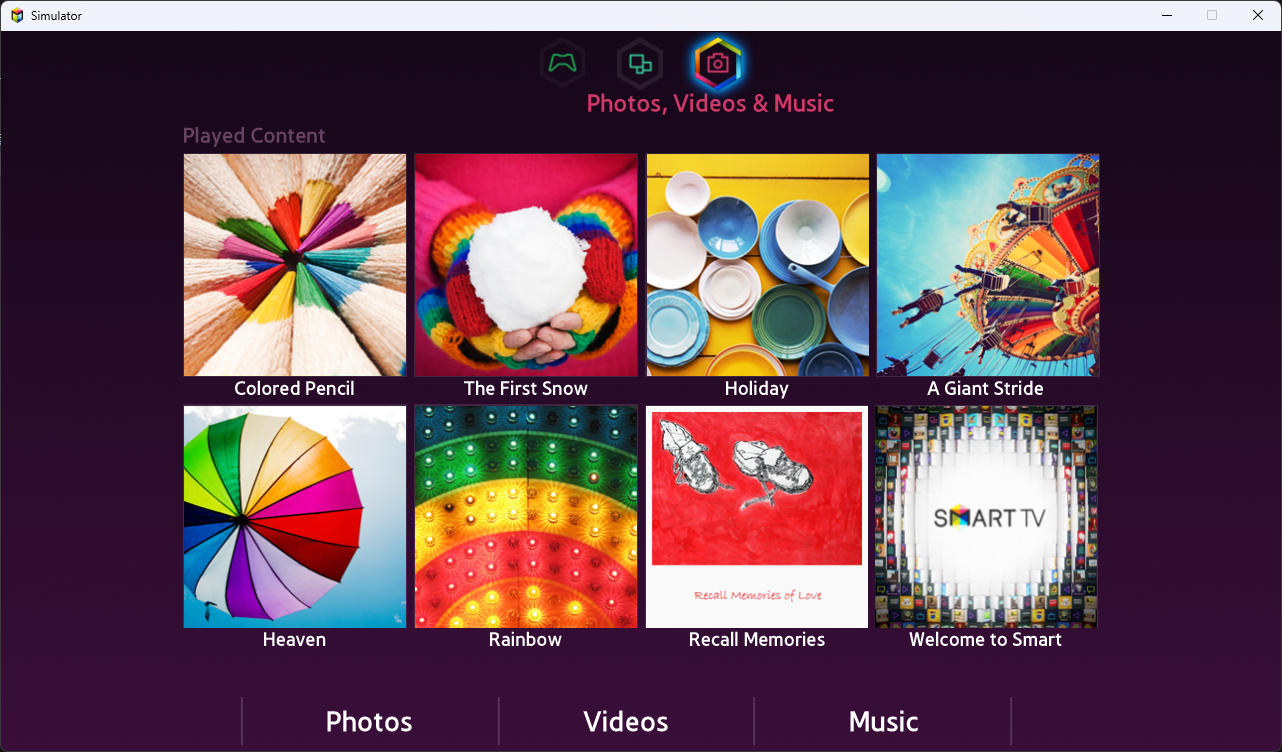
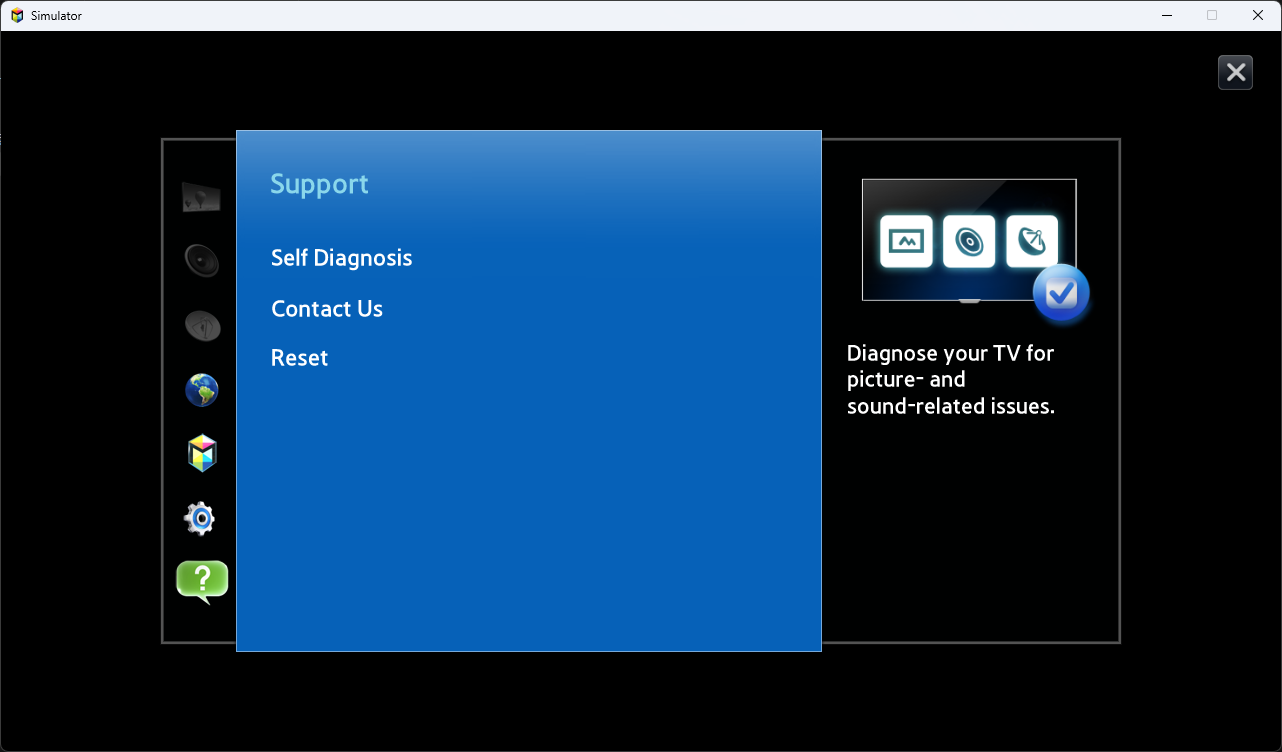
How 2 use
You can download the simulator with a launcher executable for windows. Should work on Windows 7 and up. Simply unpack it and run Simulator.exe.
If you don't have windows, still download the file, and get the .jar file from the inside of the app folder. You can then run it with the Java runtime for your OS. (You will need the following dependencies: javafx.base, javafx.graphics, javafx.controls, javafx.fxml, javafx.media, javafx.web, jdk.crypto.ec, org.json)
For operating instructions, visit the e-Manual inside the simulator.
Who cares
This is a simulator, and it aims to simulate the experience of using a Samsung 2013 Smart TV. This software does not emulate in any way the operating system and features of the TV. It will never be 100% accurate. All copyrighted material belongs to their rightful owners. This project does not acquire any monetary gain from any resources by Samsung and anyone else.
Download!!!
Download the latest version (2.6) here:

※If you are stuck on black screen!! Close and relaunch simulator until it starts
Changelog
Update 2.6
- Added the ability to modify and add your own channels. (READ README.TXT before editing!)
- Because of this, "Voice" Control will no longer launch channels by its name.
New Update 2.5
- Added TV source and 6 new channels
- Finished On TV panel with channels and programs.
- Updated Voice control to allow for opening channels and programs
- Added the ability to add custom apps(see e-manual or README.txt file)
- Replaced placeholders in NewsON panel
- Changed the way sound effects are played to improve efficiency
- Other misc changes.
New update 2.2
- Added "Voice" Control - Press V to activate
- Improved stability.
New update 2.1
- Added navigation arrows to Smart Hub
- Added Screen Mirroring Source
- Changed On TV placeholders
- Added e-Manual
- Updated Web browser design to match Smart TV, added search box
NEW Update 2.0!
- Added Social panel with content
- Added 4 new games to Games panel: Tetris, Cut the rope, Doodle jump, Bubble Shooter
- Added some new apps
- Added On TV panel(Unfinished)
- Added Movies/TVshows panel with content
- Added NewsOn Panel(Unfinished)
- Added Boot logo
- Improvements to Video player and WebApp
- Added Network check
- Talking... ..COck
Version 1.2.2 (First public release)
- Added TV View with Menu and source
- Added menu with self-diagnostics and network test
- Added startup melody
- Added Games panel (unfinished)
- Now compiled to an EXE for easy launch(no Java needed), with font included
- Improved stability
More updates may come in the future, like more panels. But that's not a promise.